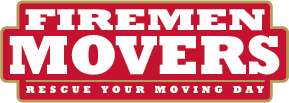iStock.com/Bet_Noire
iStock.com/Bet_Noire
How to Pack Electronic Items During a Move
Your electronics are likely among the items you get the greatest utility and entertainment out of. They can also be the most fragile, and if not moved properly, you could wind up disappointed with their arrival condition.
However, when you follow the right instructions for packing and moving electronics, it’s easy to ensure that they make the trip to your new home safely.
Follow the Product Manual
The product manual for each device or appliance will tell you how to store them. This includes optimal temperature ranges, and other special instructions on what to avoid that may damage your electronics (vibrations, etc.).
Use Appropriate Boxes
In a perfect world, you would still have the original boxes, along with Styrofoam inserts to cushion your electronics and prevent them from moving around too much. If this isn’t the case, you will need boxes that are just slightly larger than your electronics.
Also make sure the boxes are durable, have no broken flaps, and don’t have a bottom that will drop. You can also consider hiring a moving company for packing services, as an extra set of hands can really help facilitate your move.
Arrange Essential Packing Materials
In addition to boxes, you’ll also need good packing tape. This is to ensure that your boxes stay sealed while in transit. Bubble wrap, Styrofoam inserts, plastic wrap, and packing blankets are also important to protect your electronics.
Also remember that you can purchase custom-made foam packaging from certain companies that conforms exactly to the dimensions of your electronics.
Disconnect and Label All Wires
Make sure to wrap up each cord securely, and use different tags (colour-coded, etc.) to label the appliance or device that each cord goes with. You can also use your smartphone to take a few photos—this may prove handy later on when setting your computers, entertainment center, video games, and other appliances back up.
Check the Temperature in Storage
Electronic devices are not ideally stored in cold environments. You should plan to take the most sensitive—and useful—items like smartphones, tablets, and laptops with you in order to keep them out of the cold.
If using a moving and storage company, ensure that your electronics will be stored within a safe temperature range. Ideally, the storage facility should be both monitored and heated.
Remove Batteries and Other Parts
Perhaps you’ve been a victim of a battery that corroded and leaked acid inside your electronic device. There’s also the possibility of a device staying switched on, which could cause overheating or other problems. Therefore, take care to remove all batteries and store them separately.
If you’re moving a printer, remove the ink cartridge to avoid printer malfunctions: There are electronic components that may be affected by condensation as the cartridge defrosts.
We Can Help
Are you looking for a professional moving company that knows how to move your most delicate electronics and other items as though they were their own? Think about using our moving services at Firemen Movers. We know exactly how to protect electronics in transit so they arrive working perfectly. Contact us today for more information or to get a quote on our services.